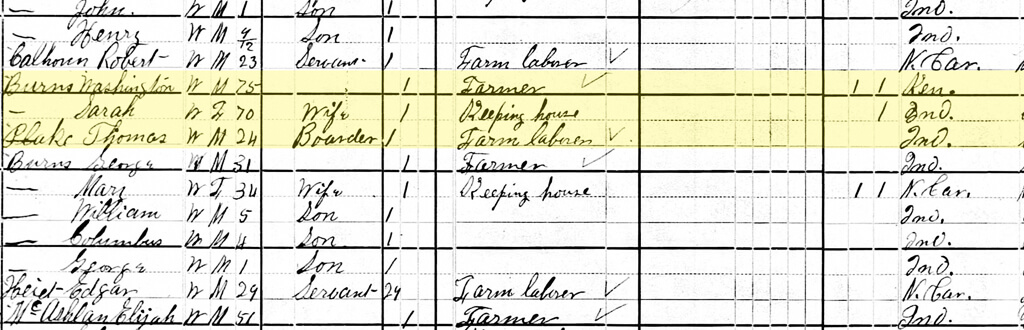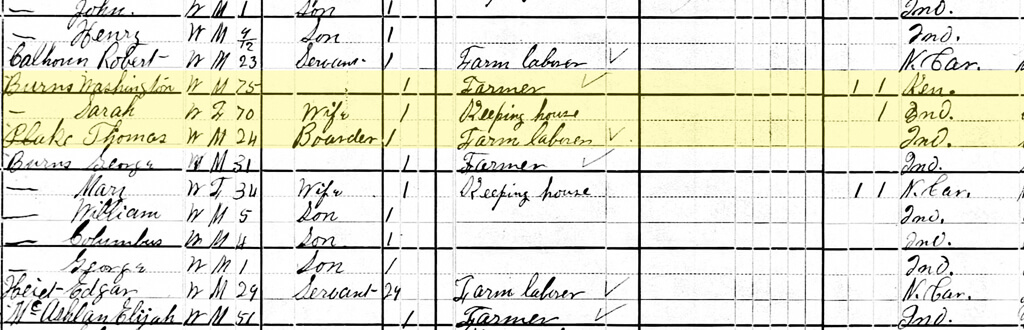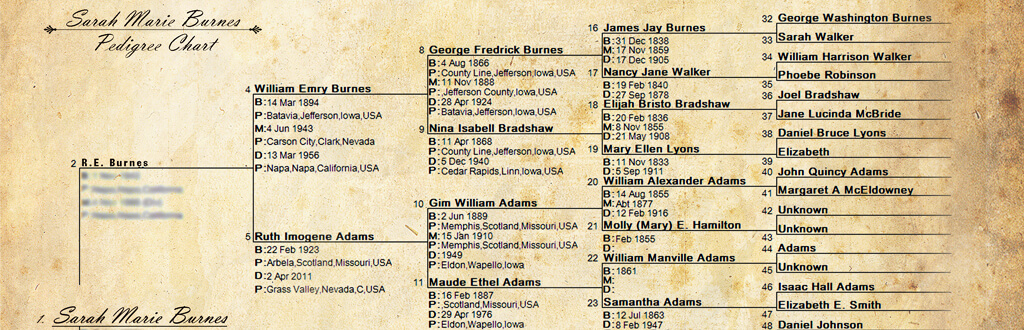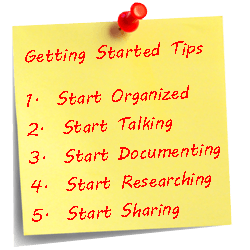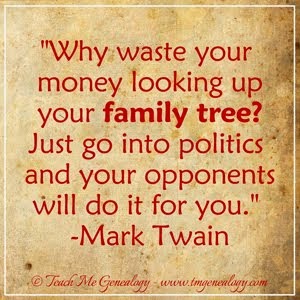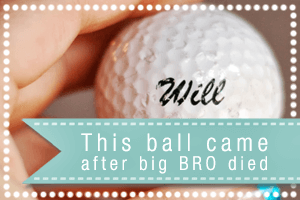I currently use PAF 5 as one of my primary Ancestral Files. This software will allow you to build your family tree, create pedigrees, family group sheets, Modified Registries, Ancestry and Descendants list, Individual Summaries, and so much more. The Family Search website offers this software for free. There are no gimmicks, or trial periods, just free. Click here to Download PAF 5 >> Above is my 5 generation Family Tree using Personal Ancestral File (PAF 5). Click image to enlarge.
 About PAF 5:
Genealogical data can be imported into your favorite family history software using GEDCOM files. Another popular file format is PAF 4 or 5 format. Personal Ancestral File 5.2 is a Windows® based version of one of the most widely-used genealogical management programs for home computers. The software program can be downloaded free of charge via the Internet. PAF 5.2 does not provide genealogical data. Instead, its program helps users organize their family history records. It can produce, in automated or manual form, records for personal family histories or charts and logs to help users in their search for missing ancestors.
About PAF 5:
Genealogical data can be imported into your favorite family history software using GEDCOM files. Another popular file format is PAF 4 or 5 format. Personal Ancestral File 5.2 is a Windows® based version of one of the most widely-used genealogical management programs for home computers. The software program can be downloaded free of charge via the Internet. PAF 5.2 does not provide genealogical data. Instead, its program helps users organize their family history records. It can produce, in automated or manual form, records for personal family histories or charts and logs to help users in their search for missing ancestors.
Update: (March 10, 2014) PAF 5 is no longer available for download.