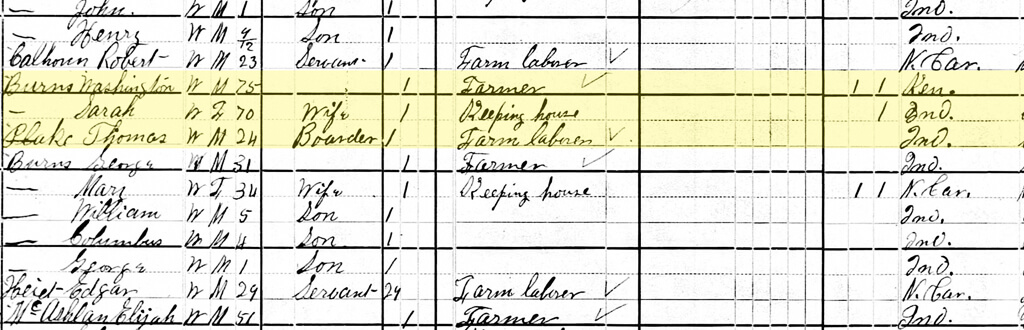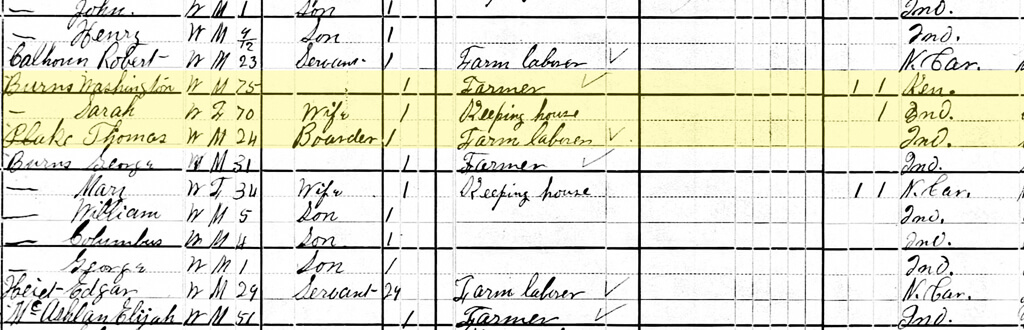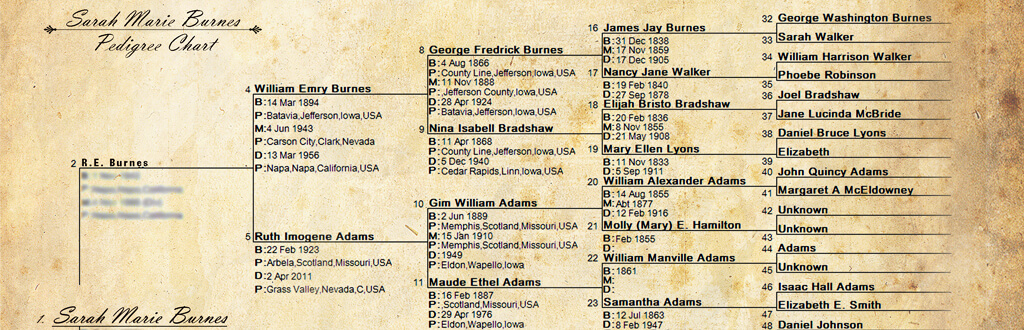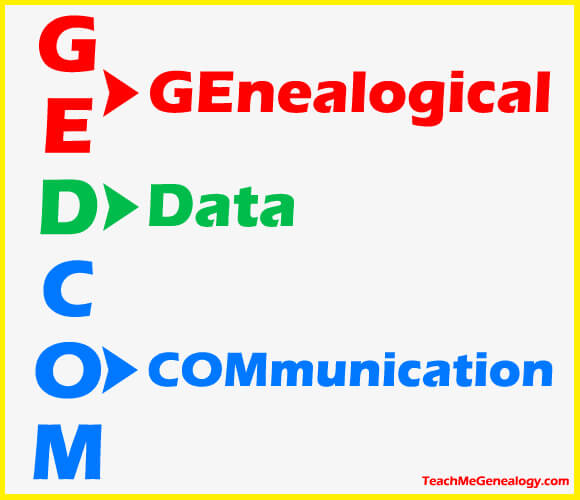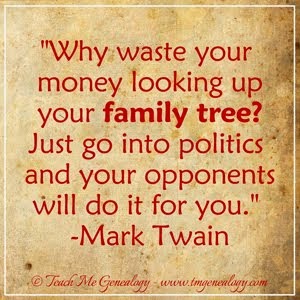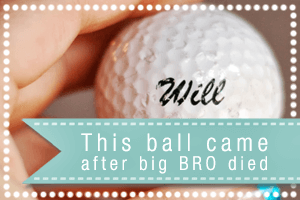About this photo:
This is a photograph of my grandmother meeting her great grandchild for the first time.
As I held my 2 month old baby for grandma to see, their eyes met, and both of them smiled and laughed, as if they were long time friends meeting again. My husband just happened to capture this at the moment it happened. It was a very touching moment, and one that I will never forget. She passed away, shortly after this photo was taken, and I am so grateful that I made the time to see her and to write her family history every time I visited her. Each time I called her on the phone, I asked her questions about her life growing up, and before I knew it, I had captured and documented her family history. I am so grateful I did this and you will be too.
Keep connecting the dots!!
-Sarah