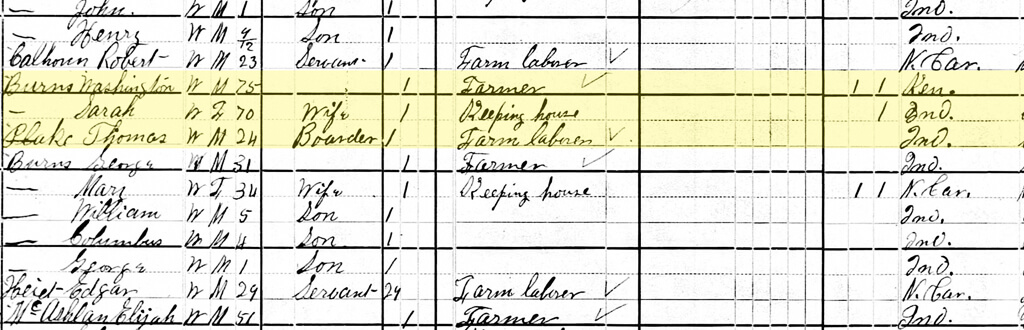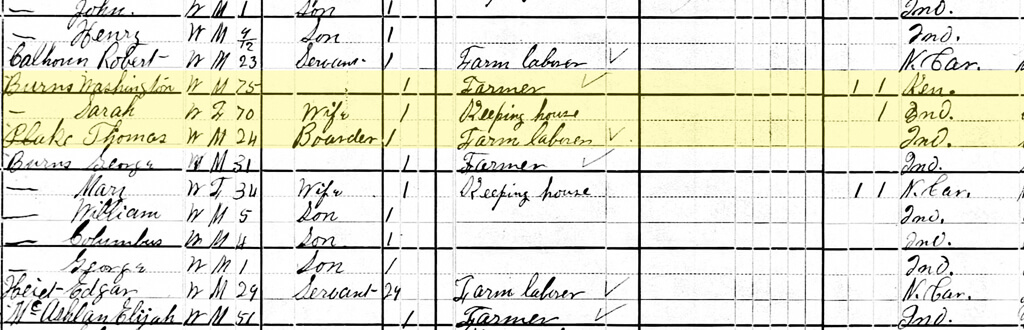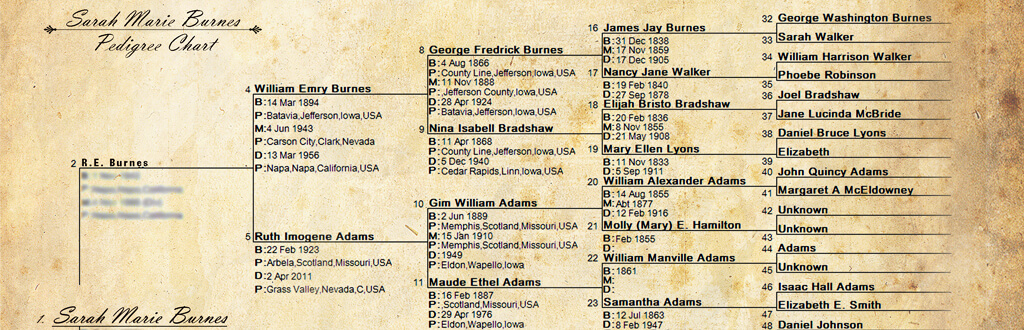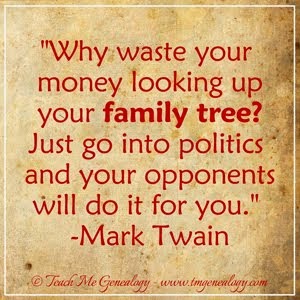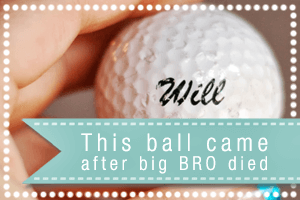Yours FREE, courtesy of Teach Me Genealogy.
Click here to download and or print your Family Now & Family History Bundle
Showing posts with label Getting Started. Show all posts
Showing posts with label Getting Started. Show all posts
Friday, October 12, 2012
Thursday, February 09, 2012
5 Tips when you're talking to your Parents or Grandparents
- Be patient . It may take 10 minutes to answer one question.
- Be Tactful . Even questions like, "when was your first kiss?" could make her uneasy.
- Be Positive . Try not to reminisce on the hardships of her life, but the positive aspects.
- Be Accurate : Record everything! Write her responses in your genealogy notebook or software , plus put the phone on speaker and record her voice on your smart phone, ipad or digital recorder.
- Be Responsible . Make duplicates! Save your data in multiple areas. I have mine saved in external hard drives, my email, my google docs folder, and flash drives. Your knowledge of grandma is priceless so send it to relatives! It makes a great Christmas Present or Birthday Gift!!
Type & Print or Print & Write. 10 Questions to ask yourself, your parents or grandparents this week.
- Sarah
10 questions to ask your Parents or Grandparents; Week 1
FREE Ready-Made Genealogy forms designed by Teach Me Genealogy. Type and print or print and write your genealogy in minutes. 10 questions +once a week = your family history.
Type & Print or Print & Write. Get started NOW!
Tuesday, February 07, 2012
How to create a Family Tree Folder on your Desktop
 Create a unique Genealogy folder on your desktop that is visually easy to locate.
Create a unique Genealogy folder on your desktop that is visually easy to locate.For Windows Users:
Step 1: Make sure all other applications are closed or minimized so that you see your desktop. Right mouse click on your desktop (not folders) until a box opens. In the box, click on "NEW", which will pop open another box with multiple selections, click on "FOLDER". (See Image Below). Click image to enlarge.
You should now see a standard Folder Icon on your desktop that looks like the image below.
Step 2: Right mouse click on the "NEW FOLDER icon and click on rename and type in "GENEALOGY". It should look like this
Now it's time to give your new Genealogy folder a unique look that will stand out from the rest.
Step 3: Right mouse click on your new Genealogy folder, a box will open, click on "PROPERTIES" located at the bottom. See image below. Click on image to enlarge.
Step 4: A new box is now open. Click on the tab on the top right that says "CUSTOMIZE", then the button that say "CHANGE ICON". You will now see a new window pop open where you can choose your new icon. See image below. Click on image to enlarge.
Step 5: Use the arrow scroll bars to scroll to the right until you find the icon that looks like a family tree. Click on the family tree and click on "OK" at the bottom. See image below. Click on image to enlarge.
Final Result: You now have a unique Family Tree Icon on your desktop for your GENEALOGY folder.
Thursday, January 19, 2012
Getting Started with Genealogy
Top 5 Getting Started Tips by Teach Me Genealogy
Start Organized, Start Talking, Start Documenting, Start Researching, Start Sharing
- Start Organized: The best way to keep your Genealogy all in one place is to start organized with these simple materials & programs:
- Mead Large 5 Star Notebook: Contains 200 pages and 8 pockets. Use this for taking notes while you research or interview relatives, and use the pockets for holding your historical documents and family records.
- Software: To grow your family tree. Here's one of the FREE software programs I use; PAF 5 from the Family Search Website. Download PAF 5 here: www.familysearch.org/products
- A Storage Box: For holding all your acquired Family History.
- Start Talking: Call or email; mom, dad, grandma, grandpa, aunts, uncles, cousins or friends to get you started. I found that men are better at remembering stories from events and women are better at remembering names, dates & places. So use both to get a full detailed record of your family history. As you are talking, make sure you are documenting all these details in your notebook or software program.
- Start Documenting: Use your notebook and PAF 5 or other genealogy software to document the details of your ancestors while you are accumulating priceless information.
- Start Researching: Unless you have a family Bible with generations of records, you'll need the Internet to launch you into the next step; research. Here’s our top 10 websites that we use and highly recommend to all: (click on the link to visit the site).
- www.tmgenealogy.com
- www.ancestry.com*
- www.findagrave.com
- www.familysearch.org
- www.google.com
- www.new.familysearch.org
- www.archives.com*
- www.usgenweb.org
- www.onegreatfamily.com*
- www.houseofnames.com
- Start Sharing: Once you’ve recorded your family history, print it out and share it with all your family members, including distant relatives. It's not only a priceless gift, but you are educating your family on your heritage. Knowledge is everything!
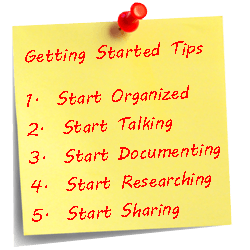
Click here to print this pdf document >>
Subscribe to:
Posts (Atom)