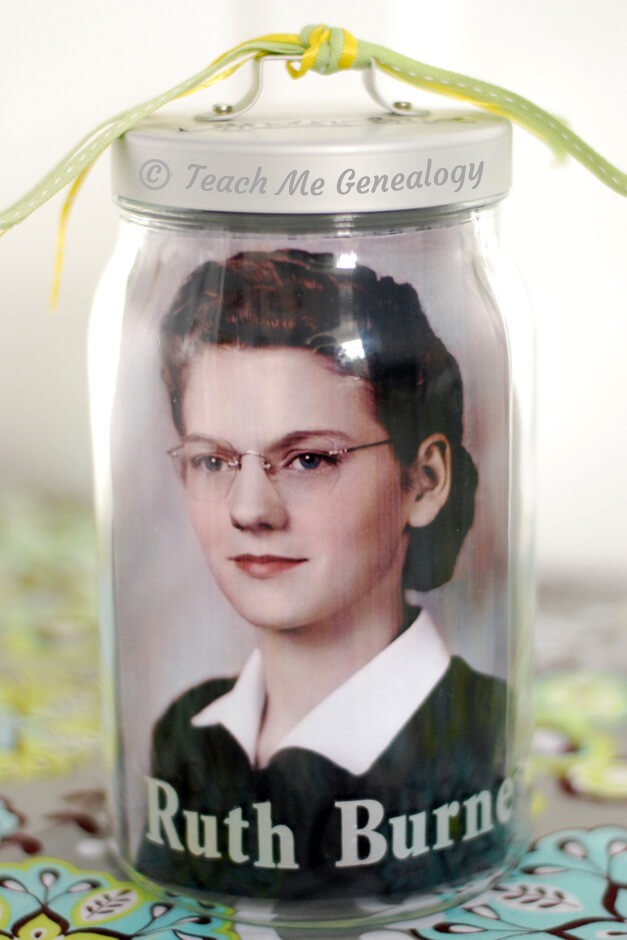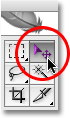Babies, children and even teenagers love pictures of their family members. Here's a creative way to teach your children about their heritage in a cute, easy and inexpensive way; with this Family History Photo Book.
I used a cute {and very inexpensive} 4x6 photo album at Walmart for $3
{They even have cheaper ones}

There is a 2x2 photo opening on the front of the photo album,
so I used one of my daughters 2x3 school pix and cut 1 inch off the bottom,
and it fit perfectly!! Pretty cute, right?
I wanted to add some ribbon & sticker letters to finish off the look.
I filled the album with 4x6 photos of our family,
and uncles, aunts, Grandparents, Great Grandparents and other ancestors.
On her nightstand is where it stays and bedtime is filled with questions and learning about each family member. At a young age, she has learned a deeper meaning to the word FAMILY.
Total Time: 25 minutes
Total Cost: $4.50 (album & photos)
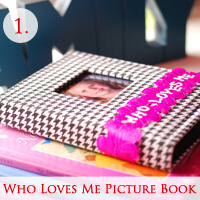

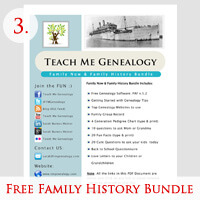
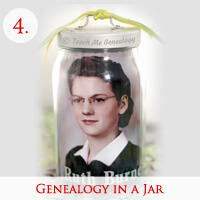



 Everyone LOVES a unique gift! So, I'm here to teach you how to make the "Genealogy in a Jar" for yourself or for a special person as a gift for; Christmas, Birthday's, Father's Day, Mother's Day, Family Reunions, Parties and more.
Everyone LOVES a unique gift! So, I'm here to teach you how to make the "Genealogy in a Jar" for yourself or for a special person as a gift for; Christmas, Birthday's, Father's Day, Mother's Day, Family Reunions, Parties and more.